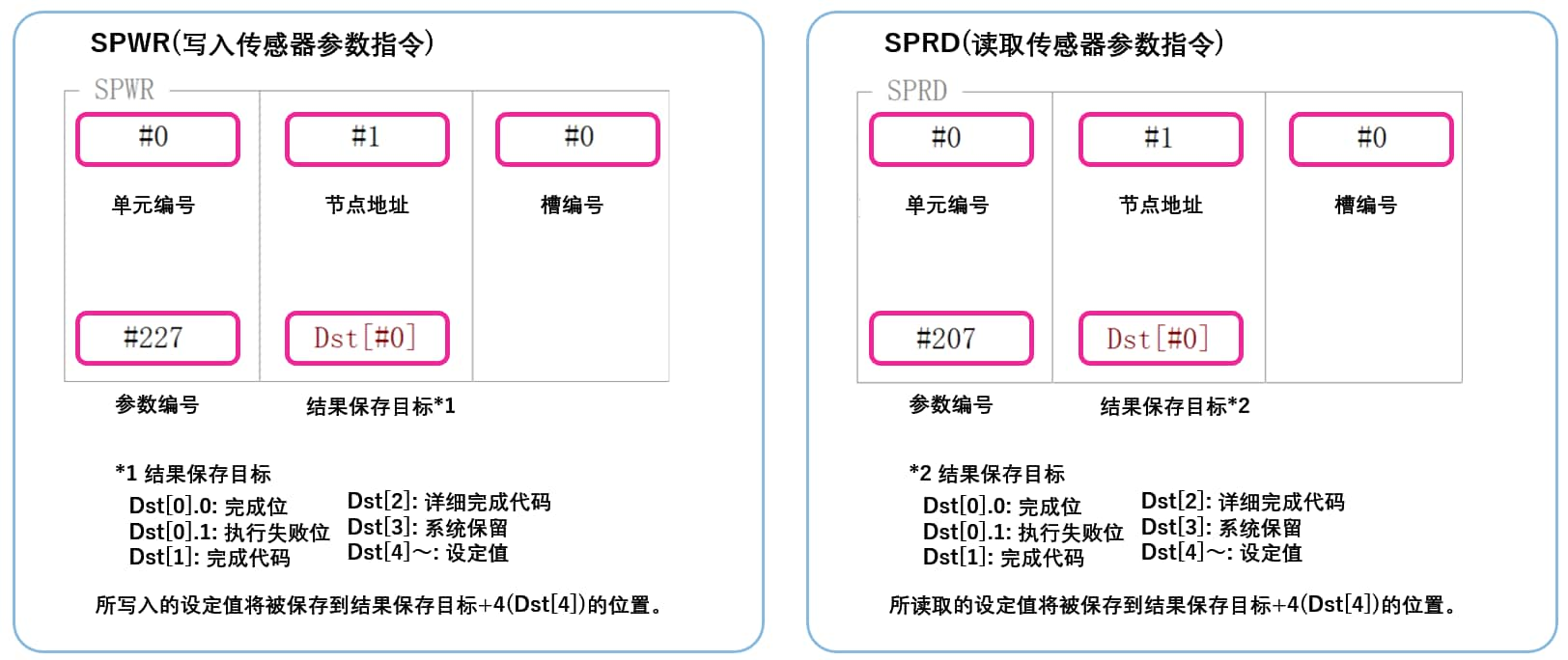KV-X 系列 × FD-EC 系列 / FD-EP 系列
EtherNet/IP™ 连接指南

内容
步骤 1 : 连接所需设备
FD-EC 系列/FD-EP 系列

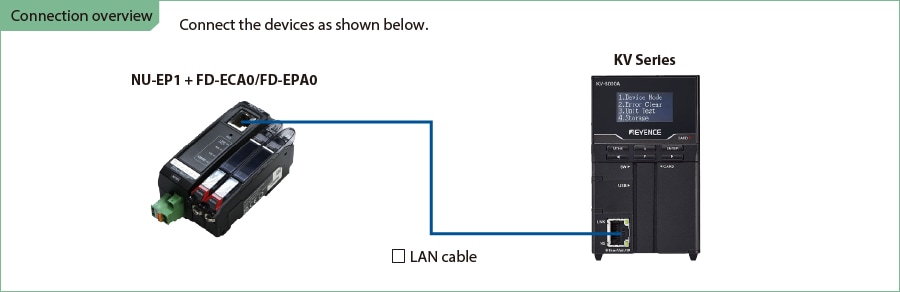

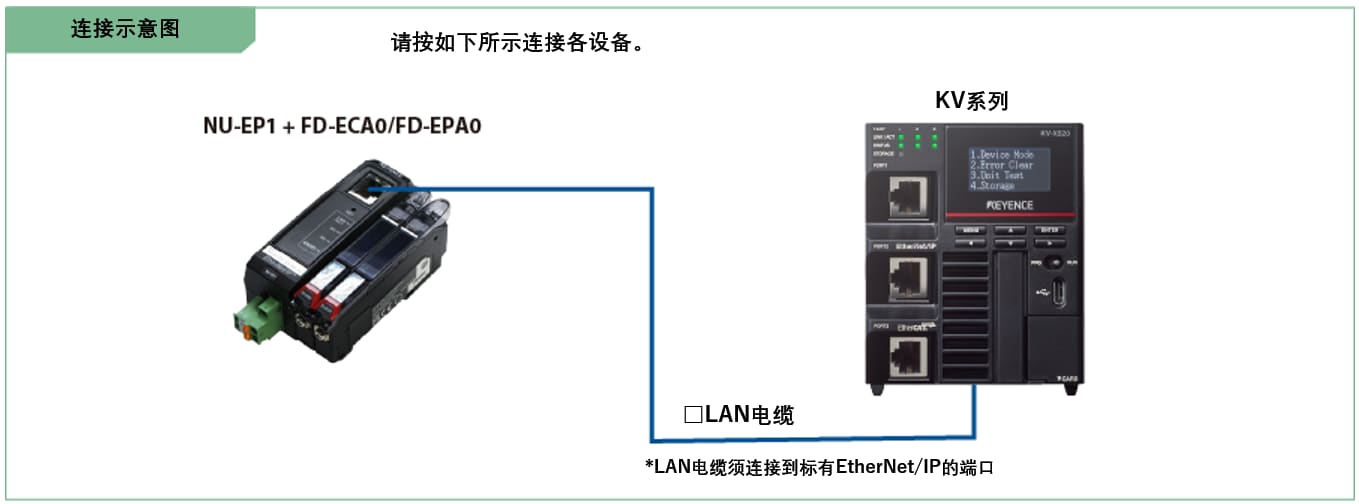
步骤 2 : FD-E 系列的 EtherNet/IP 设置
FD-E 系列的 EtherNet/IP 设置配置为 NU-EP1。
NU-EP1 有两种设置方法,如下所示。
- 根据获取的传感器信息进行设置
- 通过手动选择传感器进行设置
➾ 如果手头没有实际设备,请在此处查看。
本手册介绍了使用“根据检索到的传感器信息进行设置”的方法进行操作的步骤,该步骤易于执行。
1. 打开 KV STUDIO 的单元编辑器,然后单击 EtherNet/IP 设置图标。此时将显示EtherNet/IP设定对话框。
单击 [手动 (M)]。
* 需要导入传感器配置文件时执行步骤 2。如果已经导入了传感器配置文件,请通过 LAN 电缆连接 KV Series 和传感器设备,然后单击 [自动配置 (A)],再进入步骤 3。
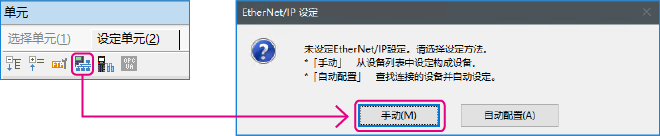
2. 通过以太网电缆连接 KV 系列和传感器设备后,在 [EtherNet/IP 设定] 窗口中选择 [文件 (F)] ⇒ [自动配置 (S)]。
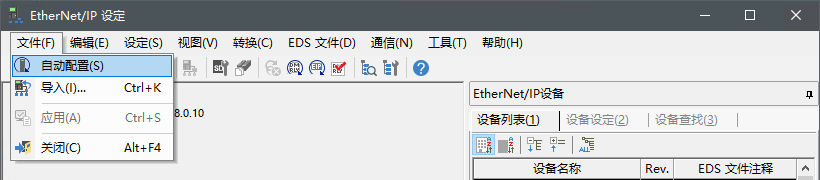
要点
运行自动配置必须满足以下要求。
- NU-EP1 和 KV 系列通过 LAN 电缆连接
- 为 NU-EP1 和 KV 系列供电。
- 使用以太网交换机时,用 LAN 电缆将以太网交换机连接到 NU-EP1 和 KV 系列,并向以太网交换机供电。
3. 当单元编辑器中的配置与实际设备的配置不同时,将显示确认项目传输的对话框。用 USB 电缆连接 PC 和 KV 系列后,单击 [是 (Y)]。
4. 项目传输完成后,将显示 [设备查找设定] 对话框。然后单击 [查找 (F)]。
从搜索结果中选择未指定的 NU-EP1,然后单击 “未指定”。
显示 [IP地址设定] 对话框。然后,将 NU-EP1 的 IP 地址设置为 “192.168.0.1”,然后单击 [OK]。
* 如果已经分配了 IP地址,请继续执行步骤 6。
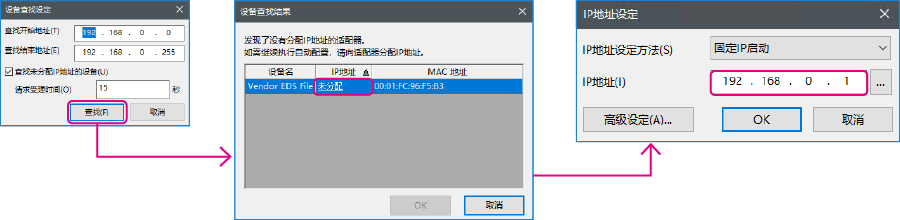
要点
单击 ![]() [IP地址设定] 对话框可搜索未使用过的 IP地址。
[IP地址设定] 对话框可搜索未使用过的 IP地址。
步骤 3 : KV-X 系列的设置
本节将介绍如何连接名为「Vendor Series」的虚拟设备,实际使用时请将「Vendor Series」替换为要连接的设备。
要点
KV-X 系列上,可以给EtherNet/IP的连接分配变量。
给EtherNet/IP的连接分配变量时,在[CPU系统设定]对话框的“系统设定”的“其他设定”中勾选“EtherNet/IP设置更新时显示变量设置对话框(E)”。
从“KV STUDIO”的菜单中选择【视图(V)】⇒【CPU系统设定(P)】,即显示[CPU系统设定]对话框。
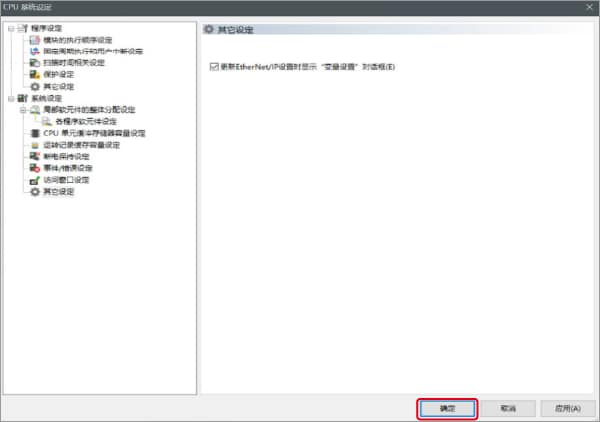
勾选“EtherNet/IP设置更新时显示变量设置对话框(E)”后,即更新EtherNet/IP设置,当确定了单元编辑器的更改内容时,即显示给连接分配变量的对话框。
1.启动KV STUDIO,新建项目。支持型号选择“KV-X520”,单击〔OK〕。
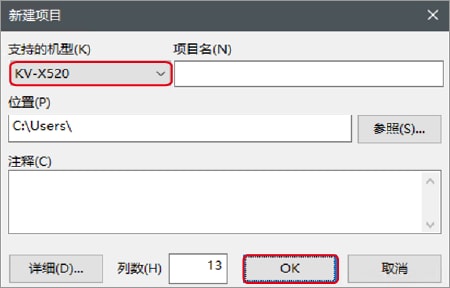
显示[管理员设定]对话框,输入密码后点击[OK],显示[确认单元配置设定]对话框,单击〔是(Y)〕。
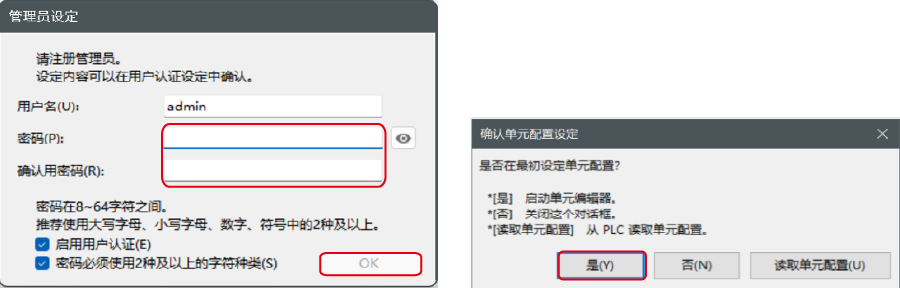
2.在单元编辑器上单击EtherNet/IP设定的图标。显示选择设置方法的对话框,单击〔手动(M)〕。
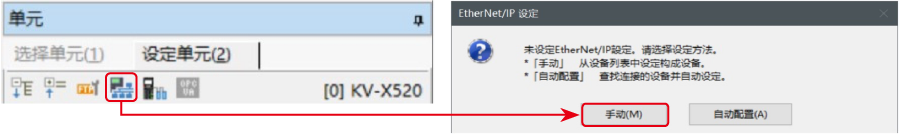
3.显示单元编辑器,在“设定单元(2)”选项卡中设置KV-X520的IP地址。在此,如下所示设置。
* Step4是导入传感器设置文件时的步骤。已经导入传感器设置文件时,请进入Step5。
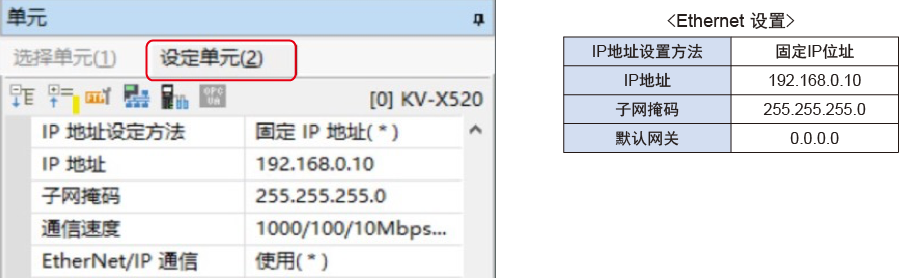
4.显示[EtherNet/IP设置]窗口,选择【EDS文件(D)】→【注册(I)】,导入基恩士公司制传感器设置文件(ez1文件)。
* 可从Keyence官方网站下载传感器设置文件。

5. 在用Ethernet电缆连接了KV-X 系列IV4 系列的状态下,选择[EtherNet/IP设定]窗口的【文件(F)】→【自动配置(S)】。
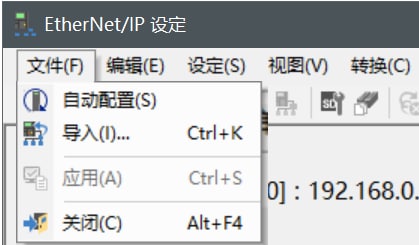
6.实机和单元编辑器的配置不同时,会显示确认项目传输的对话框,在用USB电缆连接了PC和KV-X 系列的状态下单击〔是(Y)〕。
7.项目传输完成后,显示[设备查找设定]对话框,单击〔查找(F)〕。自动配置完成后,IV4 系列会自动注册,单击〔OK〕关闭[EtherNet/IP设置]窗口。
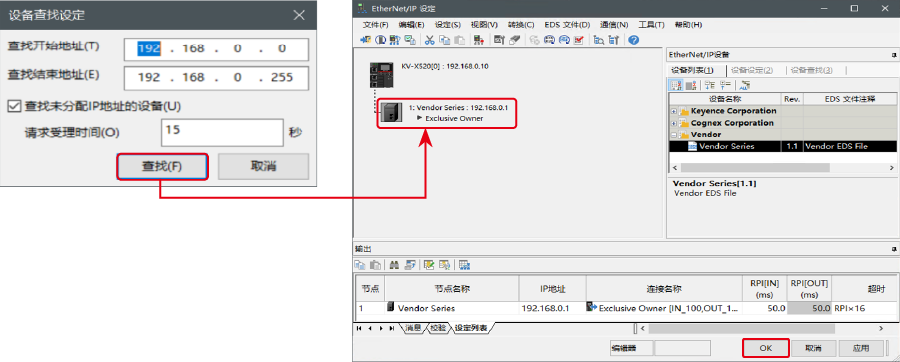
8.单击单元编辑器的〔OK〕退出。
要点
已勾选“EtherNet/IP设置更新时显示变量设置对话框(E)”时,显示[EtherNet/IP设备 变量设置]对话框。
输入分配给连接的变量的变量名,单击〔OK〕。
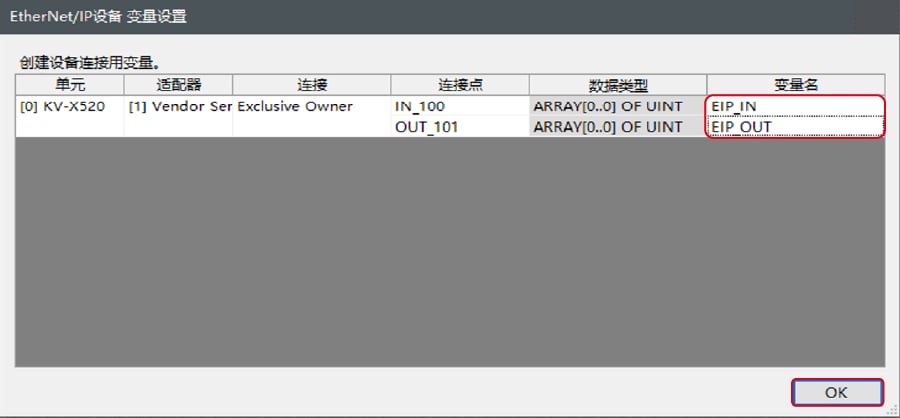
- 手动设置的方法
设置设备配置的方法在"EtherNet/IP设定"的[设备列表(1)]选项卡中,拖放“Vender Series”并创建设备配置。
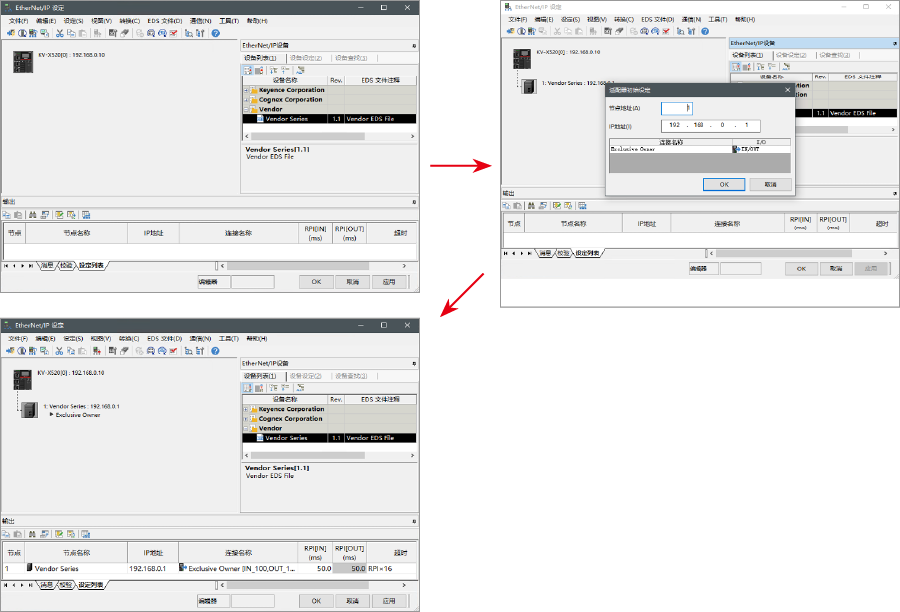
设置数据的传输和监控器
1.从菜单中选择【监控器/模拟器(N)】>【PLC传输→监控器模式(C)】。
在[PLC传输]对话框中单击〔执行(E)〕。
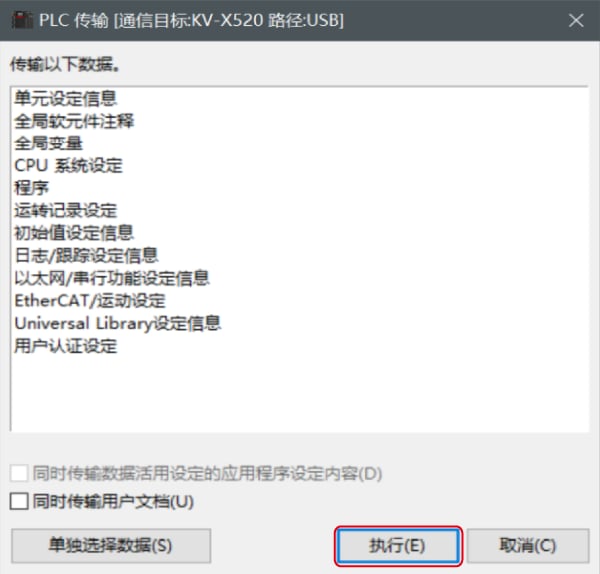
2. 如果在传输数据之前和之后的显示以下对话框,请两次分别点击[是(Y)]。
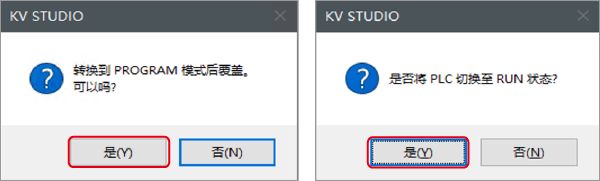
3. 在工作空间的“Vender Series”上右键单击,选择【传感器IO监控(M)】。
可简单监控传感器中的信息。
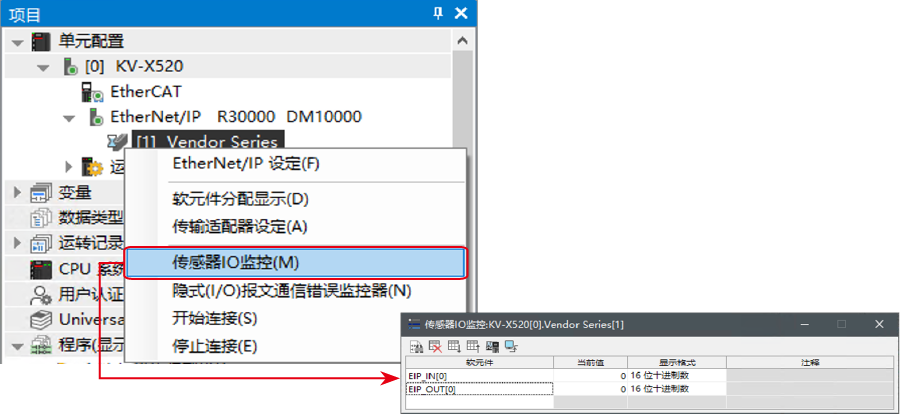
要点
也可以启动实时时序图监控器,在图表上确认。
在“传感器IO监控”上右键单击,选择【实时时序图监控器(H)】。
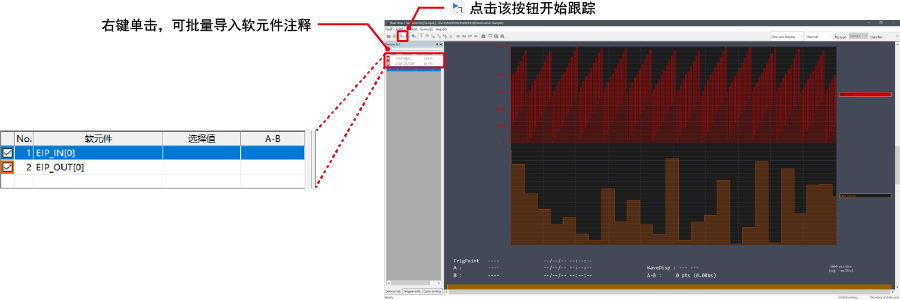
不需要调整范围,因为即时时序图监控器会自动执行缩放。
如何通过程序来修改相关参数
从而更改设定值
传感器的设定值可以通过如下两种方法更改:
A : 从PC更改
B : 从梯形图程序更改
* 以下将以传感器MU-N(FD-0*C)为例进行说明。
A : 从PC更改
要从PC更改设定值,请使用KV STUDIO中的传输适配器功能
1. 在工作空间中展开单元配置。右键点击MU-N(FD-0*C)并选择[传输适配器设定(A)]

2. 在「MU-N(FD-0*C)」的参数上打勾,然后输入设定值。
点击 [写入适配器 (W)] 将设定值写入传感器。
*要读取传感器的设定值,请选择 [读取适配器 (R)]。
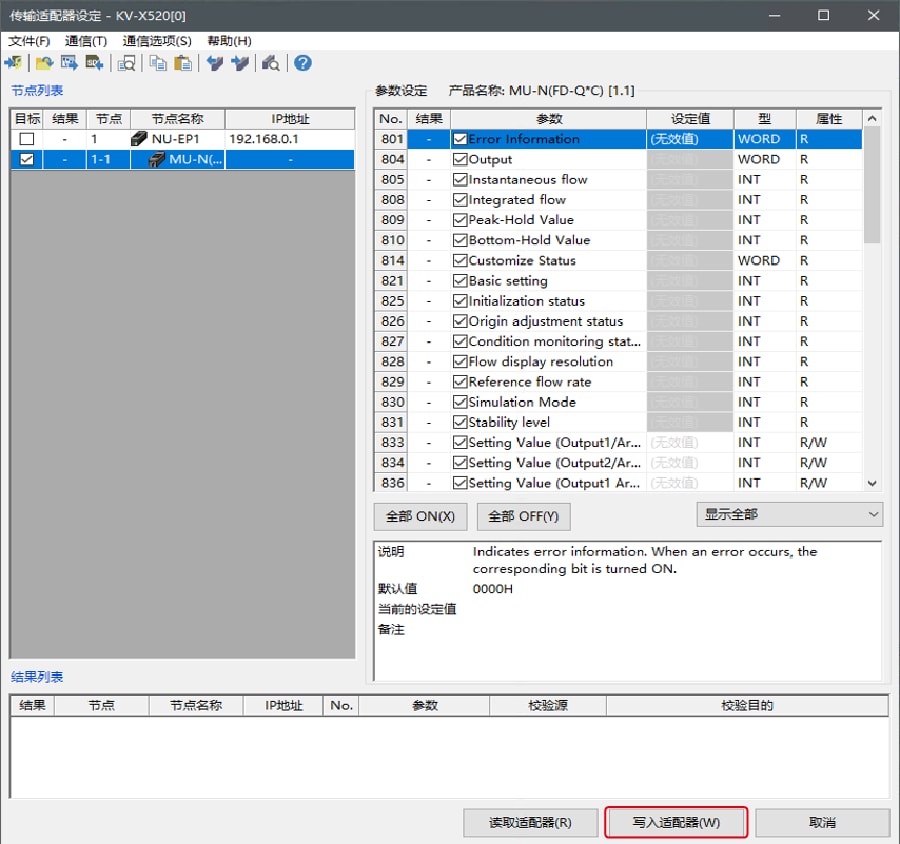
B : 从梯形图程序更改
通过梯形图程序,执行显示报文通讯来更改设定值。
如需进行显式报文,请使用传感器设置指令(SPWR 指令(写入传感器参数指令)、SPRD 指令(读取传感器参数指令))
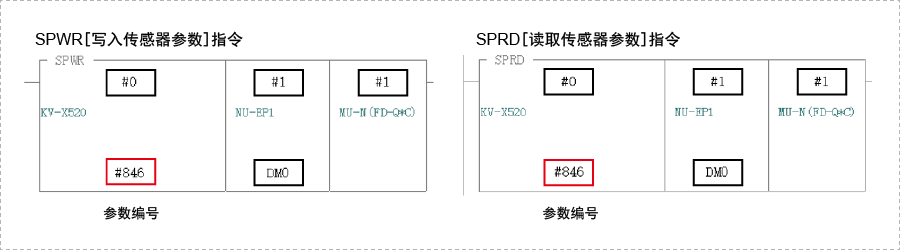
1. 在编辑器模式下,创建一个梯形图程序,如下所示
* 关于参数编号的具体信息,请参照对应的参数表
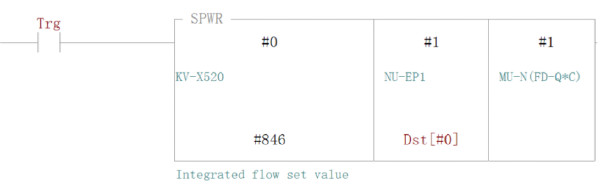
2. 传输梯形图程序到PLC
3. 当Trg变为ON状态时,相对应的设置值会被改写
* 将设定值储存在Dst[#4] 中([结果储存位置] + 4)。
要点
RT(即时)编辑功能
当您使用梯形图程序时,您可以直接将软元件注释或者参数名输入到自动搜索并显示输入候选项。
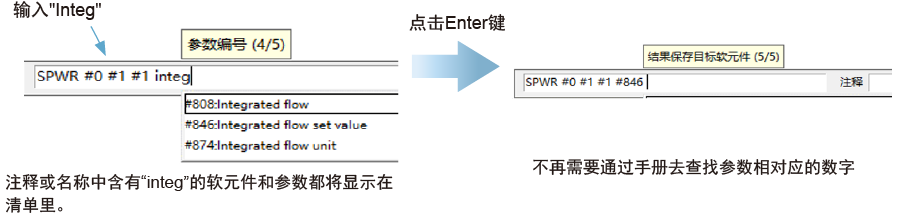
补充 : 存储器映射
FD-EC 系列/FD-EP 系列 [EtherNet/IP] 设置
以下是循环通信和报文通信中可以交换的参数列表
▶ 可在循环通信中获得的参数列表
由于在循环通信中可以获得的参数在 KV 系列和 FD-E 系列之间的固定内部自动更新,因此不需要读写数据的程序。以下是设备映射图,其中 B000 和 W000 被分配给 FD-E 系列链路设备的主导设备。
FD-E 系列 → KV 系列
| Member Name | Data Type | Detail |
|---|---|---|
| NU_ErrStatus | BOOL | NU-EP1 Error Status |
| UpdateSensorSetting | BOOL | Updating Sensor Setting |
| SensorEEPROM_Busy | BOOL | Sensor EEPROM Busy |
| SensorExtIn_Busy | BOOL | Sensor External Input Busy |
| SensorSettingErr | BOOL | Sensor Setting Error |
| SensorReady | BOOL | Sensor Ready |
| WarningStatus | BOOL | Warning Status |
| ErrStatus | BOOL | Error Status |
| Error | ARRAY[0..15] OF BOOL | Error |
| Warning | ARRAY[0..15] OF BOOL | Warning |
| OutputCondition | ARRAY[0..15] OF BOOL | L-on/D-on (N.O./N.C.) |
| CurrValOverRange | ARRAY[0..15] OF BOOL | Current Value Over Range |
| CurrValUnderRange | ARRAY[0..15] OF BOOL | Current Value Under Range |
| CurrValInvalid | ARRAY[0..15] OF BOOL | Current Value Invalid |
| Output | ARRAY[0..15] OF BOOL | Output |
| ExtInResp | ARRAY[0..15] OF BOOL | External Input Response |
| ErrID_Number | UINT | Error ID Number |
| ErrCode | UINT | Error Code |
| WarningID_Number | UINT | Warning ID Number |
| WarningCode | UINT | Warning Code |
| SettingErrID_Number | UINT | Setting Error ID Number |
| CurrValue | ARRAY[0..15] OF UINT | Current Value |
| SettingValue1 | ARRAY[0..15] OF UINT | Setting Value 1 |
| SettingValue2 | ARRAY[0..15] OF UINT | Setting Value 2 |
| Reserved | UINT | |
| FastOutput | ARRAY[0..15] OF BOOL | Fast Output |
KV 系列 → FD-E 系列
| Member Name | Data Type | Detail |
|---|---|---|
| ExtInRequest | ARRAY[0..15] OF BOOL | External Input Request |
| Reserved | UINT |
▶ 可在报文通信中获取的参数列表
报文通信是一种通信方法,用于在任意时间交换数据,如更改设置值。消息通信需要使用梯形图程序进行通信。不过,KV 系列仅使用专用指令字(SPWR/SPRD 指令)与 KEYENCE 基恩士传感器进行通信。
| Attribute ID | Parameter No. | Clamp-on_FD-ECA0 | Dual_FD-EPA0 |
|---|---|---|---|
| 800 | - | Number of Group 1 entries | Number of Group 1 entries |
| 801 | 801 | Error information | Error information |
| 802 | - | - | Warning information |
| 803 | - | - | Warning function |
| 804 | 804 | Output | Output |
| 805 | 805 | Current value (Flow) | Current value (Flow) |
| 806 | - | - | Current value (Pressure) |
| 807 | - | - | Current value (Seating) |
| 808 | 808 | Current value (Accumulated) | Current value (Accumulated) |
| 809 | 809 | Peak-hold value (Flow) | Peak-hold value (Flow) |
| 810 | 810 | Bottom-hold value (Flow) | Bottom-hold value (Flow) |
| 811 | - | - | Peak-hold value (Pressure) |
| 812 | - | - | Bottom-hold value (Pressure) |
| 815 | 815 | Slide switch status | Slide switch status |
| 816 | - | - | Application current value 1 |
| 817 | - | - | Application current value 2 |
| 818 | - | - | Application current value 3 |
| 819 | 819 | Diagnostic info | Diagnostic info |
| 824 | 824 | Init settings finished | Init settings finished |
| 825 | 825 | Initialization status | Initialization status |
| 826 | 826 | Flow origin adjustment status | Flow origin adjustment status |
| 827 | - | - | Application learning status |
| 832 | - | Number of Group 2 entries | Number of Group 2 entries |
| 833 | 833 | OUT1 Set/Lower limit val. | OUT1 Set/Lower limit val. |
| 834 | 834 | OUT2 Set/Lower limit val. | OUT2 Set/Lower limit val. |
| 836 | 836 | OUT1 Upper limit val. | OUT1 Upper limit val. |
| 837 | 837 | OUT2 Upper limit val. | OUT2 Upper limit val. |
| 838 | 838 | OUT1 Set/Lower limit val.(Flow) | OUT1 Set/Lower limit val.(Flow) |
| 839 | 839 | OUT2 Set/Lower limit val.(Flow) | OUT2 Set/Lower limit val.(Flow) |
| 840 | 840 | OUT1 Upper limit val. (Flow) | OUT1 Upper limit val. (Flow) |
| 841 | 841 | OUT2 Upper limit val. (Flow) | OUT2 Upper limit val. (Flow) |
| 842 | - | - | OUT1 Set/Lower limit val.(Prs.) |
| 843 | - | - | OUT2 Set/Lower limit val.(Prs.) |
| 844 | - | - | OUT1 Upper limit val. (Prs.) |
| 845 | - | - | OUT2 Upper limit val. (Prs.) |
| 846 | 846 | OUT1 Lower val. (Accumulated) | OUT1 Lower val. (Accumulated) |
| 847 | 847 | OUT1 Upper val. (Accumulated) | OUT1 Upper val. (Accumulated) |
| 848 | 848 | OUT2 Lower val. (Accumulated) | OUT2 Lower val. (Accumulated) |
| 849 | 849 | OUT2 Upper val. (Accumulated) | OUT2 Upper val. (Accumulated) |
| 864 | - | Number of Group 3 entries | Number of Group 3 entries |
| 865 | 865 | Key Lock Status | Key Lock Status |
| 866 | 866 | Key Lock PIN code | Key Lock PIN code |
| 868 | 868 | Output logic | Output logic |
| 869 | 869 | Key Lock Method | Key Lock Method |
| 871 | 871 | Response time (Flow) | Response time (Flow) |
| 872 | - | - | Response time (Pressure) |
| 873 | 873 | Flow unit | Flow unit |
| 874 | - | - | Pressure unit |
| 875 | 875 | Tube material | - |
| 876 | 876 | Select Tube I.D. Setting | - |
| 877 | 877 | Tube inner diameter | - |
| 878 | 878 | Flow direction | Flow direction |
| 879 | 879 | Flow rate span adjustment | Flow rate span adjustment |
| 896 | - | Number of Group 4 entries | Number of Group 4 entries |
| 897 | 897 | OUT1 function | OUT1 function |
| 898 | 898 | OUT2 function | OUT2 function |
| 900 | 900 | OUT1 detection mode | OUT1 detection mode |
| 901 | 901 | OUT2 detection mode | OUT2 detection mode |
| 903 | 903 | IN1 function | IN1 function |
| 904 | - | - | IN2 function |
| 905 | 905 | Pulse weight (Accumulated) | Pulse weight (Accumulated) |
| 906 | 906 | Accumulated flow reset method | Accumulated flow reset method |
| 907 | 907 | Auto hold time | Auto hold time |
| 908 | 908 | Zero cut flow rate | Zero cut flow rate |
| 909 | 909 | Gas type selection | Gas type selection |
| 910 | 910 | Specific heat ratio | Specific heat ratio |
| 911 | 911 | Average molecular weight | Average molecular weight |
| 928 | - | Number of Group 5 entries | Number of Group 5 entries |
| 929 | - | - | OUT1 Set/Lower limit val.(Seat.) |
| 930 | - | - | OUT1 Upper limit val. (Seating) |
| 931 | - | - | Seating pressure lower limit |
| 932 | - | - | Seating pressure upper limit |
| 933 | - | - |
Span adjustment value (seating
confirmation) |
| 935 | 935 | OUT 1 hysteresis(Flow) | OUT 1 hysteresis(Flow) |
| 936 | 936 | OUT 2 hysteresis(Flow) | OUT 2 hysteresis(Flow) |
| 937 | - | - | OUT1 hysteresis (Pressure) |
| 938 | - | - | OUT2 hysteresis (Pressure) |
| 939 | - | - | OUT1 hysteresis (Seating) |
| 943 | - | - | Averaging count |
| 944 | 944 | Simulation mode | Simulation mode |
| 945 | 945 | Simulation value (Flow) | Simulation value (Flow) |
| 946 | - | - | Simulation value (Pressure) |
| 947 | 947 | Blink head LED | Blink head LED |
| 948 | 948 | Zero flow input | Zero flow input |
| 949 | - | - | Application selection |
| 950 | - | - | Application set value 1 |
| 951 | - | - | Application set value 2 |
| 952 | - | - | Application set value 3 |
| 953 | - | - | Application operate setting |
| 955 | - | - | Operate threshold (Flow) |
| 956 | - | - | Operate threshold (Pressure) |
| 957 | - | - | Operate sensitivity |
| 960 | - | Number of Group 6 entries | Number of Group 6 entries |
| 961 | 961 | Flip display | Flip display |
| 962 | 962 | Hold screen display selection | Hold screen display selection |
| 963 | 963 | Indicator mode | Indicator mode |
| 965 | 965 | Display averaging | Display averaging |
| 966 | 966 | Current Display | Current Display |
| 968 | 968 | Display Brightness | Display Brightness |
| 969 | 969 | Display resolution (Flow) | Display resolution (Flow) |
| 970 | 970 |
Display resolution (Accumulated) |
Display resolution (Accumulated) |
| 971 | - | - | Display resolution (Pressure) |
| 975 | 975 | Language | Language |
| 992 | - | Number of Group 7 entries | Number of Group 7 entries |
| 994 | 994 | Tag String | Tag String |
| 1003 | 1003 | Flow conversion | Flow conversion |
| 1004 | 1004 | Reference temperature | Reference temperature |
| 1005 | 1005 | Pressure to use | - |
| 1007 | 1007 | Tuning target | Tuning target |
要点
执行 SRWR(传感器参数写入指令)或 SPRD(传感器参数读取指令)时,将写入或读取指定的传感器参数。